PLC Programming HandbooksPopular ArticlesNavigationUser login |
Eagle CadSoft directories setup for easy backupHere's a cool thing in Eagle which makes it easy to store project and library files in the "My Documents" folder and thus making it easier to backup. In the Eagle control panel select "Options" and then click "Directories..." Now my settings look like this... 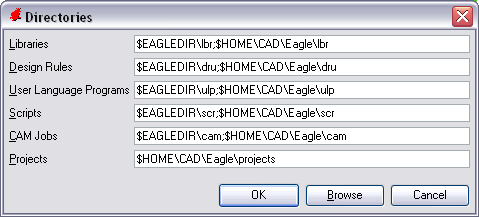
$EAGLEDIR is a special variable to indicate the directory of the Eagle program. Under Windows the value of $HOME is either that of the environment variable HOME (if set), or the value of the registry key "HKEY_CURRENT_USER\Software\Microsoft\Windows\CurrentVersion\Explorer\Shell Folders\Personal", which contains the actual name of the "My Documents" directory. If you separate the paths by a comma then it looks in both places. So, for instance, I did that with my custom libraries so I can still look at the standard library but any components that I've designed are stored in a special place making it easier to locate and back up. Now the Eagle control panel has two directories. You can right click on the directory to give it a unique description. 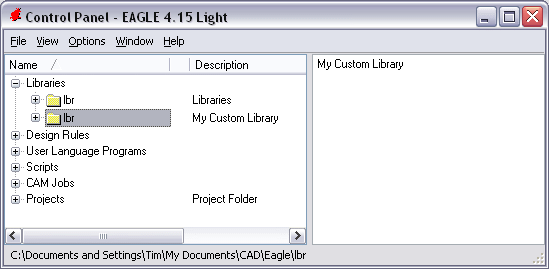 Right click on the "My Computer" icon, select the "Advanced" tab and click on the "Environment Variables" button.
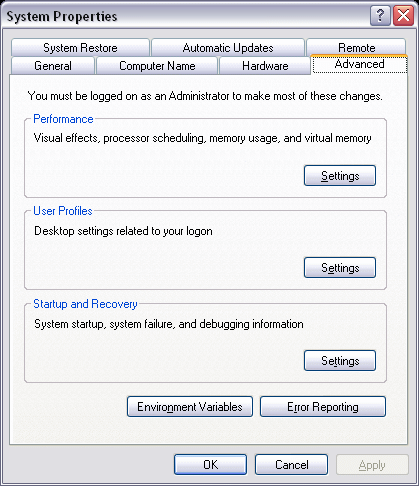 If HOME is not in the variable list then click "New" else select HOME and click edit. Now you can define a path of you own for the home variable.
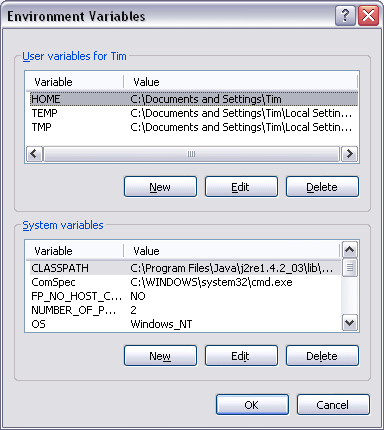
( categories: )
|


