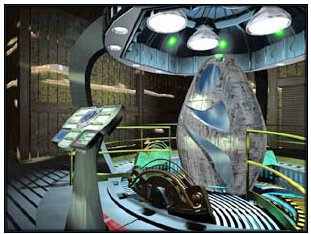PLC Programming HandbooksPopular ArticlesNavigationUser login |
BlogsTime Engineers
Time Engineers is a really cool looking game that teaches kids fundamentals in engineering. It's aimed at middle and high school ages even though it looks entertaining (and maybe even educational) for adult engineers. The basis of the game is to unlock the time travel machine and go back to help cultures in the past with their engineering problems. For instance you could help the Egyptians build the pyramids or design a draw bridge in Medieval France.
The thing that really tickled my fancy is the first two exercises involve principles that I've included in my PLC tutorial.  The first hurdle involves the time traveler having to use decimal to binary conversion to open up the door to the machine. After that, a series of switches must be set using Boolean functions like AND, OR and NOT to power up the time machine. I love educational software like this.
( categories: )
Joke - A priest, a doctor and an engineerA priest, a doctor, and an engineer were waiting one morning for a particularly slow group of golfers. Engineer: What's with these guys? We must have been waiting for 15 minutes! ( categories: )
Joke - Red Rubber BallA mathematician, a physicist and an engineer were all given a red rubber ball and told to find the volume. The mathematician carefully measured the diameter and evaluated a triple integral. The physicist filled a beaker with water, put the ball in the water, and measured the total displacement. The engineer looked up the model and serial numbers in his "Red-Rubber-Ball" table. ( categories: )
Rockwell Automation's Retroincabulator!Warning: this is from the humor department. I think this is a must see by any automation professional. Rockwell Automation's Retroincabulator (video at ebaumsworld.com) ( categories: )
A new 404 error page favoriteIf you go to a dead link on Omron's web site you get a 404 error that says, and I quote,
( categories: )
My Next Display Wow!!! I think this screen might fill my needs for pixel real estate. Believe it or not but this is one of their smaller models. So if you feel like getting me an early birthday present :-)
Joke - Three Metal SpheresThe Board of Trustees of a nearby University, decides to test the Professors, to see if they really know their stuff. First they take a Math Prof. and put him in a room. Now, the room contains a table and three metal spheres about the size of softballs. They tell him to do whatever he want with the balls and the table in one hour. After an hour, he comes out and the Trustees look in and the balls are arranged in a triangle at the center of the table. Next, they give the same test to a Physics Prof. After an hour, they look in, and the balls are stacked one on top of the other in the center of the table. ( categories: )
One Server, Multiple Sites - Easy Web DevelopmentHere's a nice tip from WebmasterWorld if you have multiple sites you manage as a webmaster and want to do local development. This is an example to set up two websites so I can access them at http://mytestsite1 and http://mytestsite2. You can name them anything you want. Note also that you can put any extension on the end that tickles your fancy. Some like to have it as .loc to indicate it's a local copy. I'm using the Apache web server on WindowsXP so I add this at the bottom of the http.conf file under the VirtualHost section: ( categories: )
Copying Boards in Eagle CadSoftEagle is just a bit different then the normal way of doing things in Windows that it sometimes give me a headache to do such a simple task as copy one board layout to another file. My motivation to do this is to match up two boards that mate to make sure that it will all fit together nicely. It's actually quite simple even though it burps on me sometimes. Here's the steps...
By the way, this also works even better with library parts. ( categories: )
Eagle CadSoft directories setup for easy backupHere's a cool thing in Eagle which makes it easy to store project and library files in the "My Documents" folder and thus making it easier to backup. In the Eagle control panel select "Options" and then click "Directories..." Now my settings look like this... 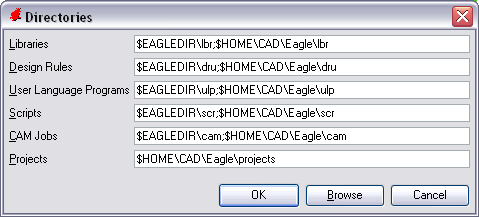
$EAGLEDIR is a special variable to indicate the directory of the Eagle program. Under Windows the value of $HOME is either that of the environment variable HOME (if set), or the value of the registry key "HKEY_CURRENT_USER\Software\Microsoft\Windows\CurrentVersion\Explorer\Shell Folders\Personal", which contains the actual name of the "My Documents" directory. ( categories: )
|